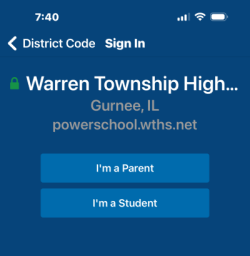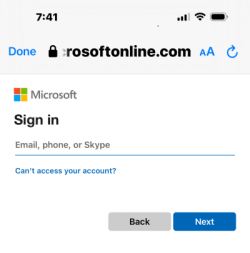Parent Sign In
PowerSchool ID Creation
Step 1: Enter your current sign in information
ANNOUNCEMENTS
*IMPORTANT - PLEASE READ! Change to Student Login*
Beginning over Spring Break, students will sign into PowerSchool using their WTHS network credentials (WTHS email and network password). The PowerSchool login screen will have a Parent Sign In area and a separate Student Sign In area below. **There is no change to the parent login process.**
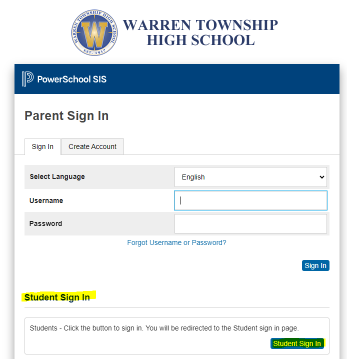
POWERSCHOOL MOBILE APP